How to Find your Ford Radio Code
50% of Ford serials are onscreen, the other on the label on the back.
Start By pressing and holding buttons 1 & 6 together.
The radio will cycle through numbers, the correct serial only starts with "V" and six numbers for example "V123456".
If the serial does not show, try buttons 2 & 6 together.
The serial using these buttons will begin "M" followed by 6 numbers for example: "M123456"
Failing to get your Ford serial using these two methods, the only sure way is from the radios label.
Printed on the rear casing is a sticker-label with serial number printed.
To gain access to this, you will require radio release keys to pull the unit forward.

Ford 6000 CD 2004+
Hold down the buttons 1 & 6 together.
The radio will cycle through a series of different numbers on the display.
Your serial will begin with “V” followed by six digits.
If the serial does not show, the radio will need to be removed from the dash, and the serial is printed on the back of the stereos casing.
Serial number example: V223456

Ford 6000 CD MK3 2008+
Hold down buttons 1 & 6 together, the serial will display “V” followed by six numbers.
If the serial does not show, the radio must be removed.
To do this requires removing the trim surrounding the radio and taking the 4 screws out holding the stereo in place.
On the side of the unit, the serial number is printed.
Serial number example: V326598
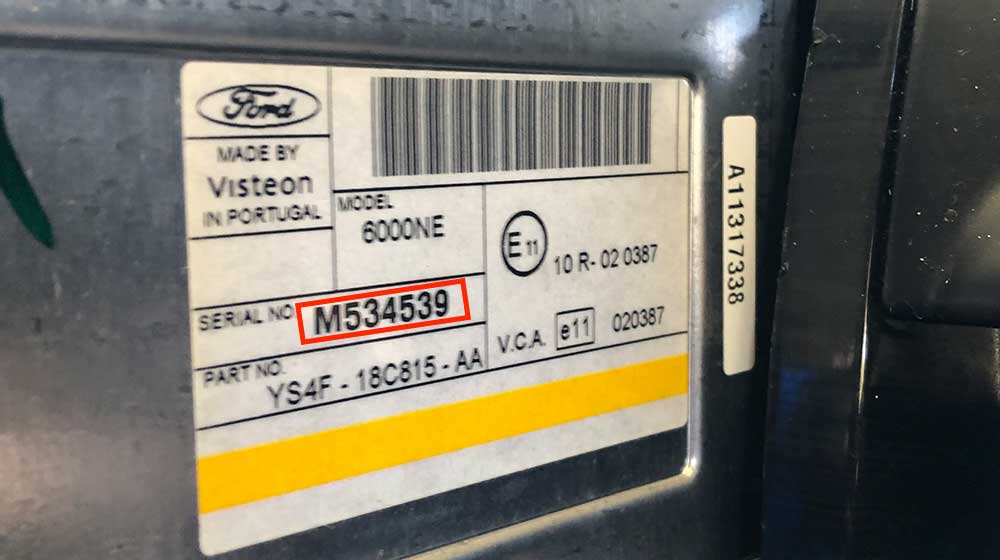
Ford 6000 RDS EON 1998+
To get the serial is by holding down buttons 2 & 6 together.
The radio will show a serial beginning “M” followed by six digits only.
If the serial does not appear, remove the radio using radio release keys.
The serial is printed on the sticker label on the back of the casing.
Serial number example: M234563

Ford Sony MP3
Hold the pre-set buttons 1 & 6 together.
The radio will cycle through various information on the display.
Your serial will begin “SO” or “SN”, the last 7 characters will be a V followed by six digits, this is the information needed to unlock the stereo.
Serial number example: SOCD1XCV332145
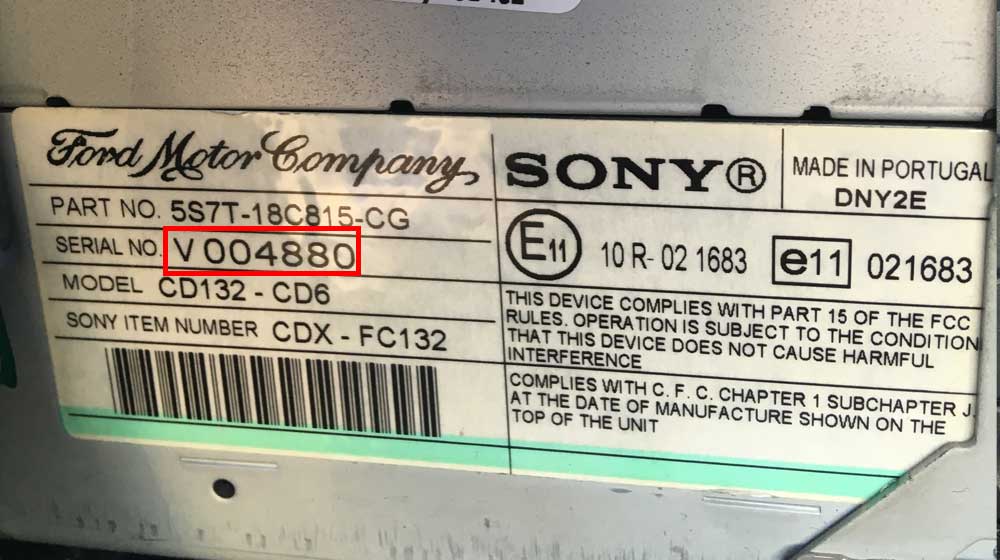
Sony CD 132 2004+
To get the serial requires removing the radio from the dashboard.
To do this you will need radio release keys for the stereo, when pushed into place the radio will free from the dash.
The radio is printed on the back of the unit and will start “M” or “V” followed by six digits.
Serial number examples: M123456 V234567

Ford 4500 RDS EON 2002+
Hold down the preset buttons 2 & 6 to get the M serial number to show on the screen.
Serial number example: M245678

Ford Travelpilot 2008+
First the radio must be removed to get access to the serial number on the back.
Once removed a 17(C7) or 14(BP) digit serial will be on the label this is the serial needed to unlock your radio.
Serial number example: C73F047A123456 BP051577002888
Models and Makes Covered
| Model/Make | |||
|---|---|---|---|
|
Focus
|
Fiesta
|
Transit
|
6000 CD
|
|
KA
|
Mondeo
|
Galaxy
|
Sony
|
|
Fusion
|
S Max
|
Kuga
|
C Max
|
|
Transit Connect
|
V Series
|
Zetec
|
6006 CDC
|
How to Enter your Ford Radio Code
Onscreen of your radio is 0000, to change the series of numbers, start with pre-set button 1.
Pressing this multiple times will count up in the first column from zero with each press.
Repeat this with buttons 2,3,4 until the correct code is displayed on the screen.
If you miss your number keep pressing the button and it will cycle back around.
Once displayed correctly, the confirmation pre-set button is holding number 5.
It is important to not enter the code incorrect too many times as the radio will lock completely.
Our Reviews
New radio code
Verified PurchaseGreat service nice people
Verified PurchaseI purchased a code and was never emailed
Verified PurchaseVWZ1Z2N1682709
Verified PurchaseGood Service thanks !!
Verified PurchaseBeatrix
Verified PurchaseFiat motorhome
Verified PurchaseBuen trabajo luke
Verified PurchaseEfficient Service
Verified PurchaseWrite A Review
