How to Find your Honda Radio Code
There are 2 ways of finding your Honda serial number.

Method 1
Some models of radio allow the serial to be shown on the display.
To do this, hold down buttons 1 & 6 together until the screen display a series of numbers.
Your serial will be similar to the following example: U3000 L1234.
If for any reason the serial does not show, you must use method 2 to obtain your serial number.
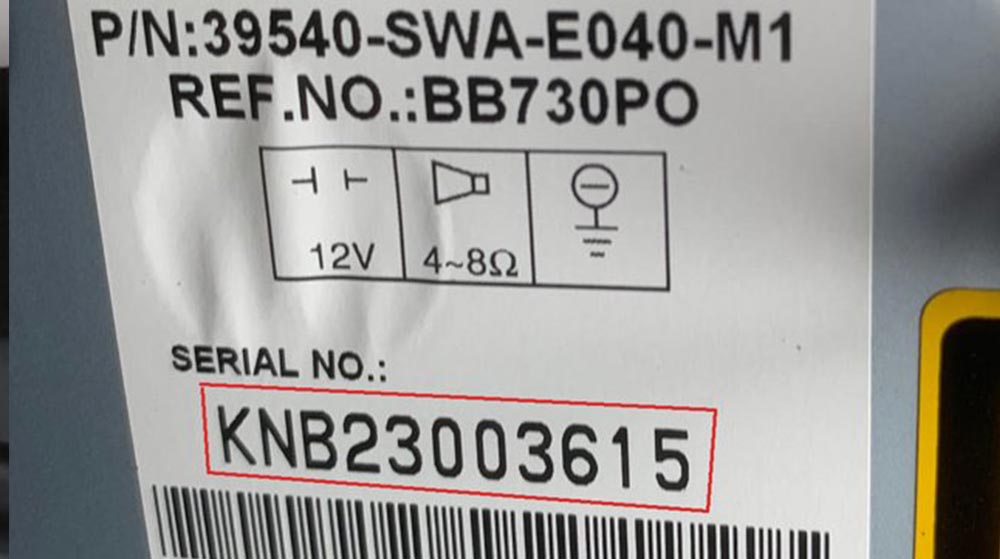
Method 2
Removing the radio from the dash is needed for many Honda and can be done Easily with prying tools and a screwdriver.
First remove the surrounding plastic from around the radio, this will reveal the 4 screws holding the unit in place.
Once removed, all Honda radios are made with a sticker label on the back or side, this is where your serial number is located.
Example serial numbers: U3000L1234 or 22042493.
If your serial begins with 4000, your radio must be decoded by a local dealership only.
Models and Makes Covered
| Model/Make | |||
|---|---|---|---|
Jazz |
Civic |
CRV |
Inisght |
Accord |
Pilot |
Fit |
Vezel |
Sat Nav |
S2000 |
CRC |
HRV |
Element |
Odyssey |
Stream |
Crosstour |
How to Enter your Honda Radio Code
Turn on the radio, "CODE" should be displayed on the screen
To enter the code only requires the use of pre-set buttons 1-4.
Start with button 1 pressing multiple times until the correct first digit is shown on the screen
Next repeat the same with buttons 2,3 and 4 until the correct code is displayed.
If you go past your desired number, keep pressing until cycled past 9 and goes back to 0.
To input your Honda Radio Code you need to press and hold one of the following for a few seconds and let go: 5, 6 button.
Our Reviews
Super fast code getter!
Verified PurchaseNew radio code
Verified PurchaseGreat service nice people
Verified PurchaseI purchased a code and was never emailed
Verified PurchaseVWZ1Z2N1682709
Verified PurchaseGood Service thanks !!
Verified PurchaseBeatrix
Verified PurchaseFiat motorhome
Verified PurchaseBuen trabajo luke
Verified PurchaseWrite A Review
